 Digital Knowledge Co., Ltd.
Digital Knowledge Co., Ltd.|
Learning Management System(LMS)
KnowledgeDeliverWith a proud track record of installations in over 2,000 enterprises, educational businesses, schools, and institutions, as well as sharing information within the organization. |
Installation record
2,000 |
This platform provides all the essential features you need, so you don’t need to use multiple tools.
KnowledgeDeliver comes with three built-in features: creating learning material, managng learning and operations. The platform integrates with web meeting tools and supports issuing OpenBadges, which are digital credentials that learners can earn to showcase their achievements.
It meets the demands of modern online education, including integration with web meeting tools and the issuance of OpenBadge certificates.
The latest version links to web meeting tools as an expanded function. It eliminates the need to access separate web meeting tools, which are typically used for live lessons and online seminars. With LMS, users can enjoy seamless learning experiences and centralized management of learning records on the same platform. Furthermore, it supports the issuance of OpenBadges, which are next-generation learning certifications.



Easily create intelligible learing materials
Dynamic and easily understandable materials, utilizing animations and videos extensively, are becoming increasingly prevalent, departing from static educational resources. KnowledgeDeliver empowers you to create engaging and informative learning materials enriched with sound, video, subtitles, and dynamic animations. You can easily transform existing PowerPoint and PDF files into reusable learning resources.
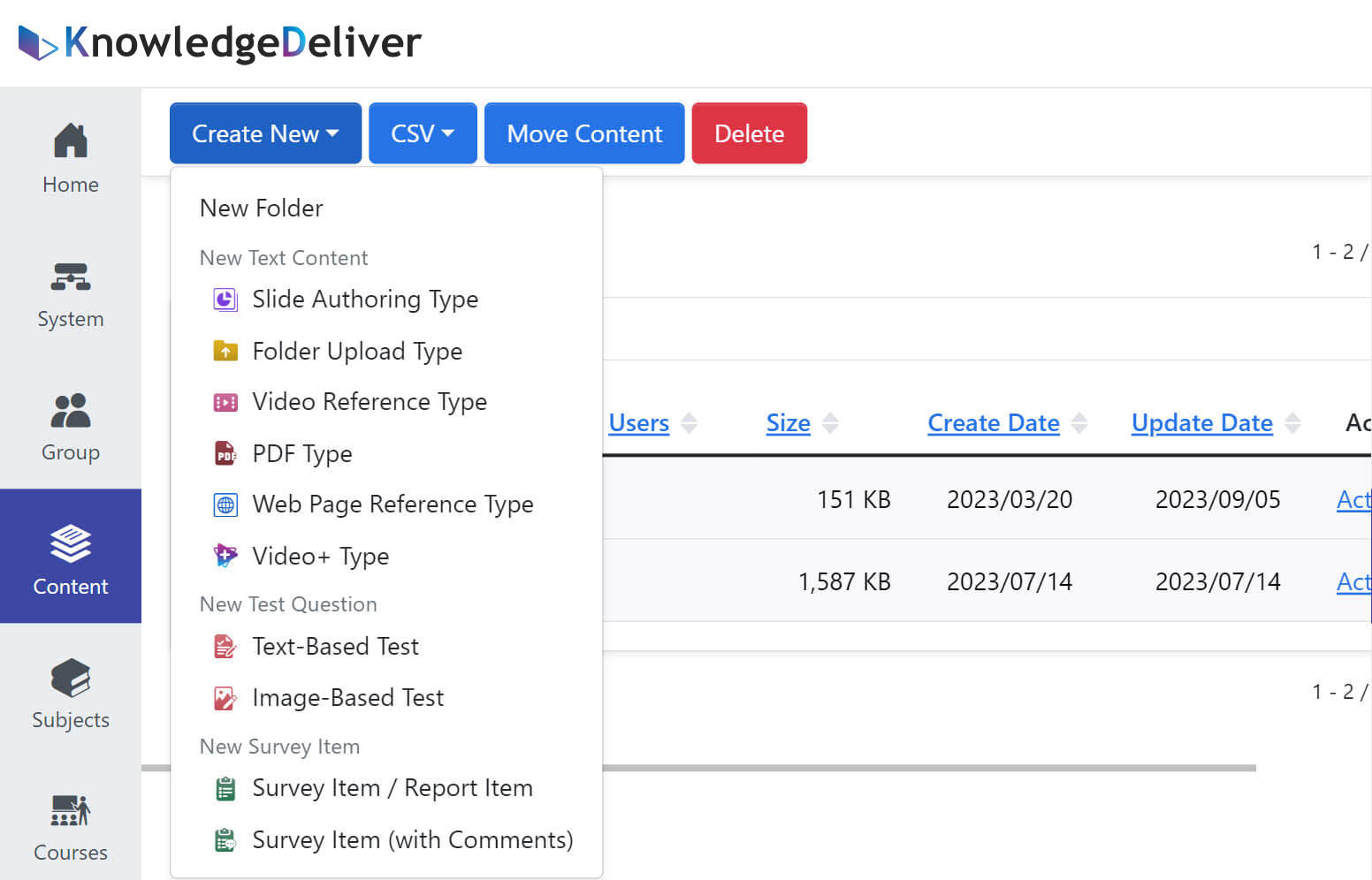
A variety of types of learning material creation are available.
Content Creation:
Create presentations (PPT), videos, and PDF learning materials, upload existing files, folders, videos, and web page references.
Assessment Creation:
Build text-based tests, questionnaires and reports.
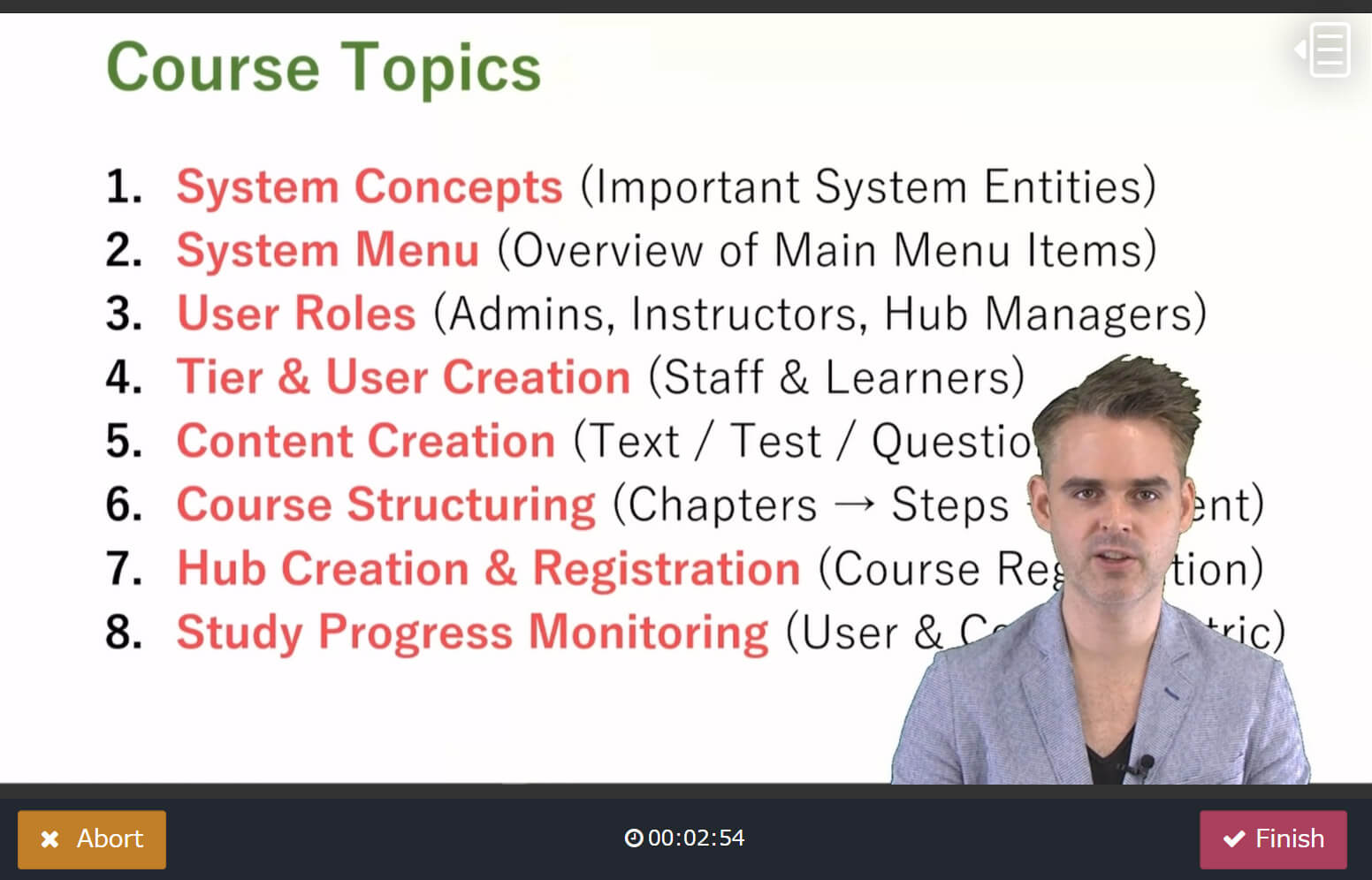
You can easily create multimedia materials from your browser by using PowerPoint slides or image files as backgrounds and combining them with videos and audio. Enhance your multimedia learning materials with intuitive features like gesture input, drawing tools, shapes, page transitions, and granular control over PowerPoint animations.
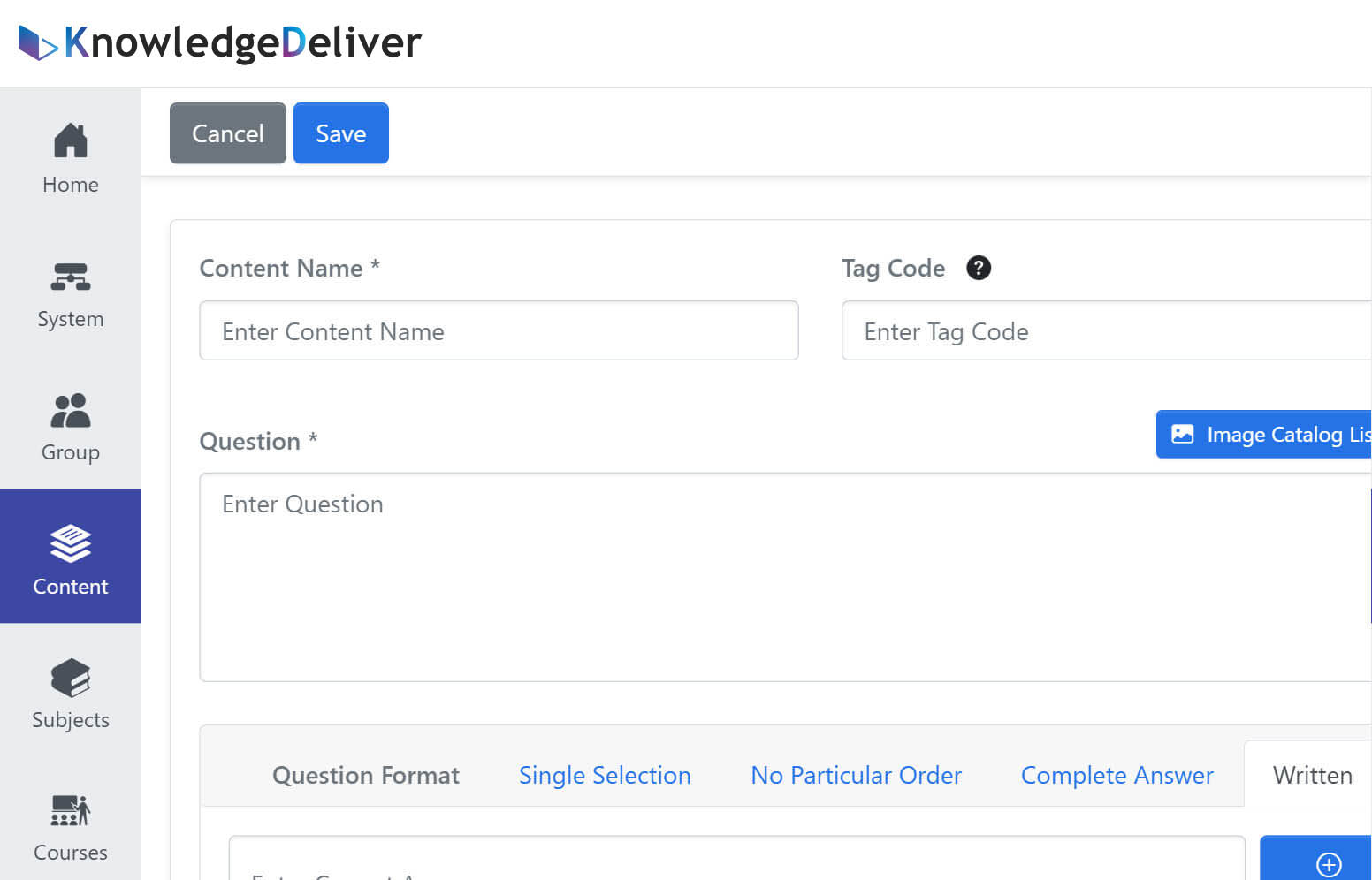
Easily create test questions and explanations. Choose from various question types like true/false, multiple choice and report. Importing a large number of questions is a breeze with our CSV upload feature. In addition to presenting questions in a fixed order, you can also randomize the order of multiple questions.
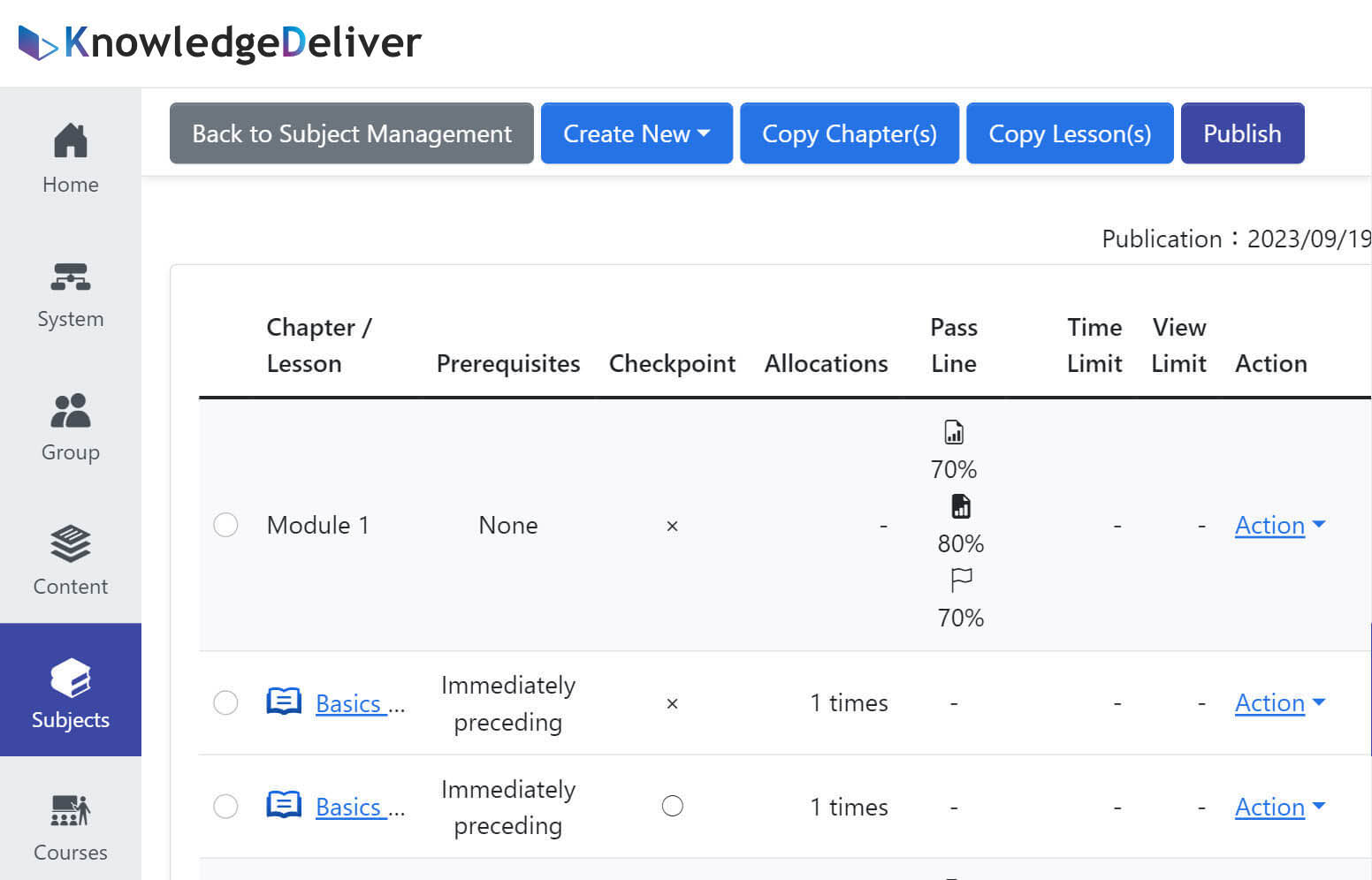
You can freely rearrange and organize your created materials and tests into chapters and units. Learners can access and progress through the content just like using a textbook table of contents, ensuring a familiar and intuitive learning experience.
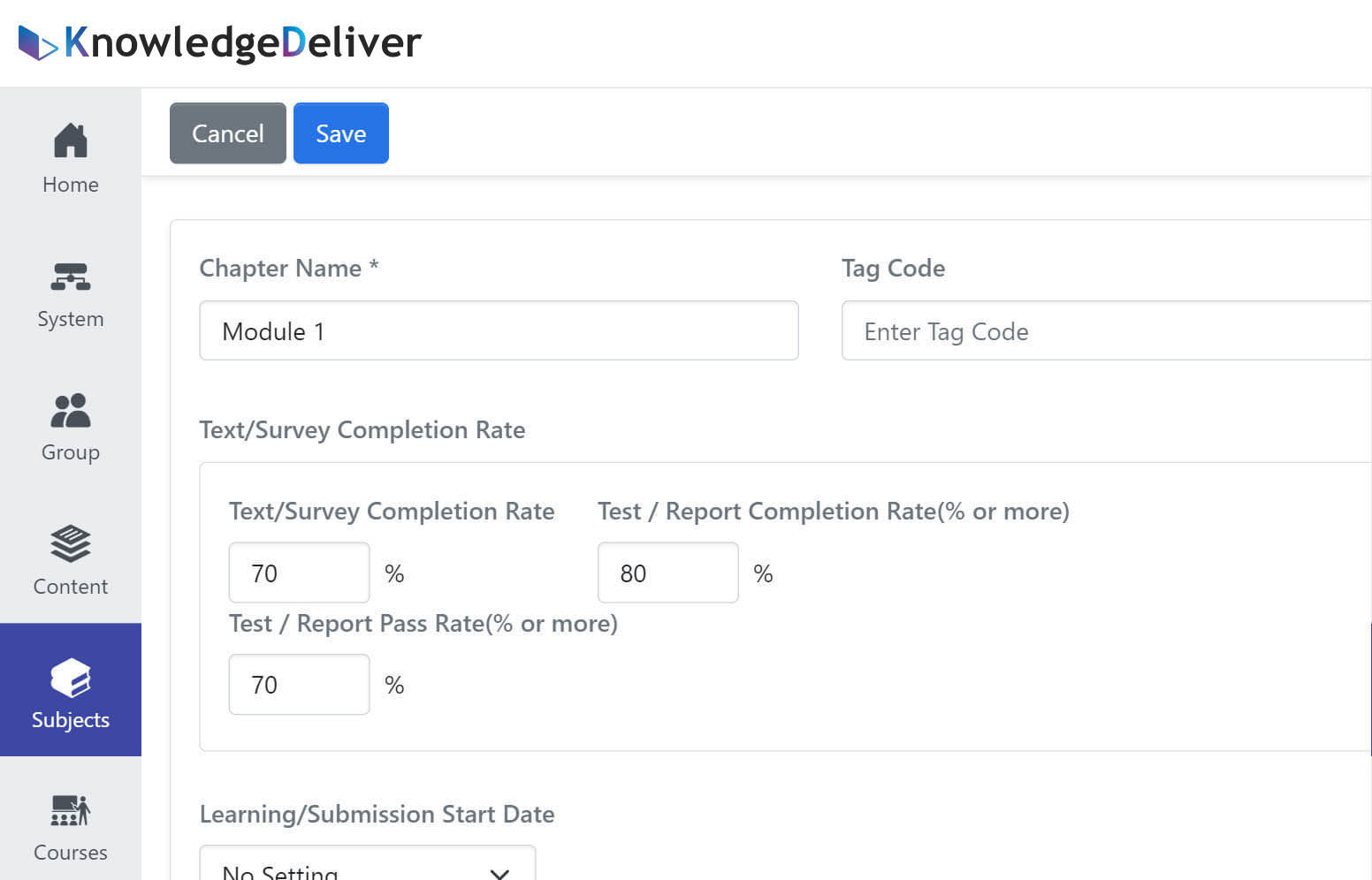
Set up preconditions to guide learners through your content effectively. This can include scheduling specific start dates and times, and restricting access to subsequent chapters until the previous one is completed.
It is easy to create and stream video learning materials which contain supplementary subtitles or quizzes for checking understanding. It enables in house creation of effective video leaning materials with multi device support, without outsourcing it to production companies.
“Video+ SS” is the high functioning service which realize protecting contents, one source and multi device support and controlling playback speed. It is full of functions specialized in education and it enhances quality of learning.
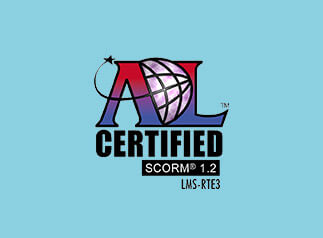
First in Japan, certified ADL (the standardization body in America) certificated “SCORM 1.2” and “SCORM 2004.”
Dealing with SCORM contents which are virtually regarded as the world standard of e learning.

The interfaces in each languages of English, Simplified Chinese, Vietnamese, Thai, Russian and Kyrgyz are available for learners and managers.
*There are cases in which some parts of thesome parts of the functions are not translateddepending on the language and the option and the version of KnowledgeDeliver.
Learn more freely, intuitively, and understandably.
KnowledgeDeliver is a multi-device learning platform available on smartphones, tablets, and PCs. It provides an intuitive and user-friendly learning experience for learners, and offers an optimal learning environment tailored to the diverse learning styles of different learners.
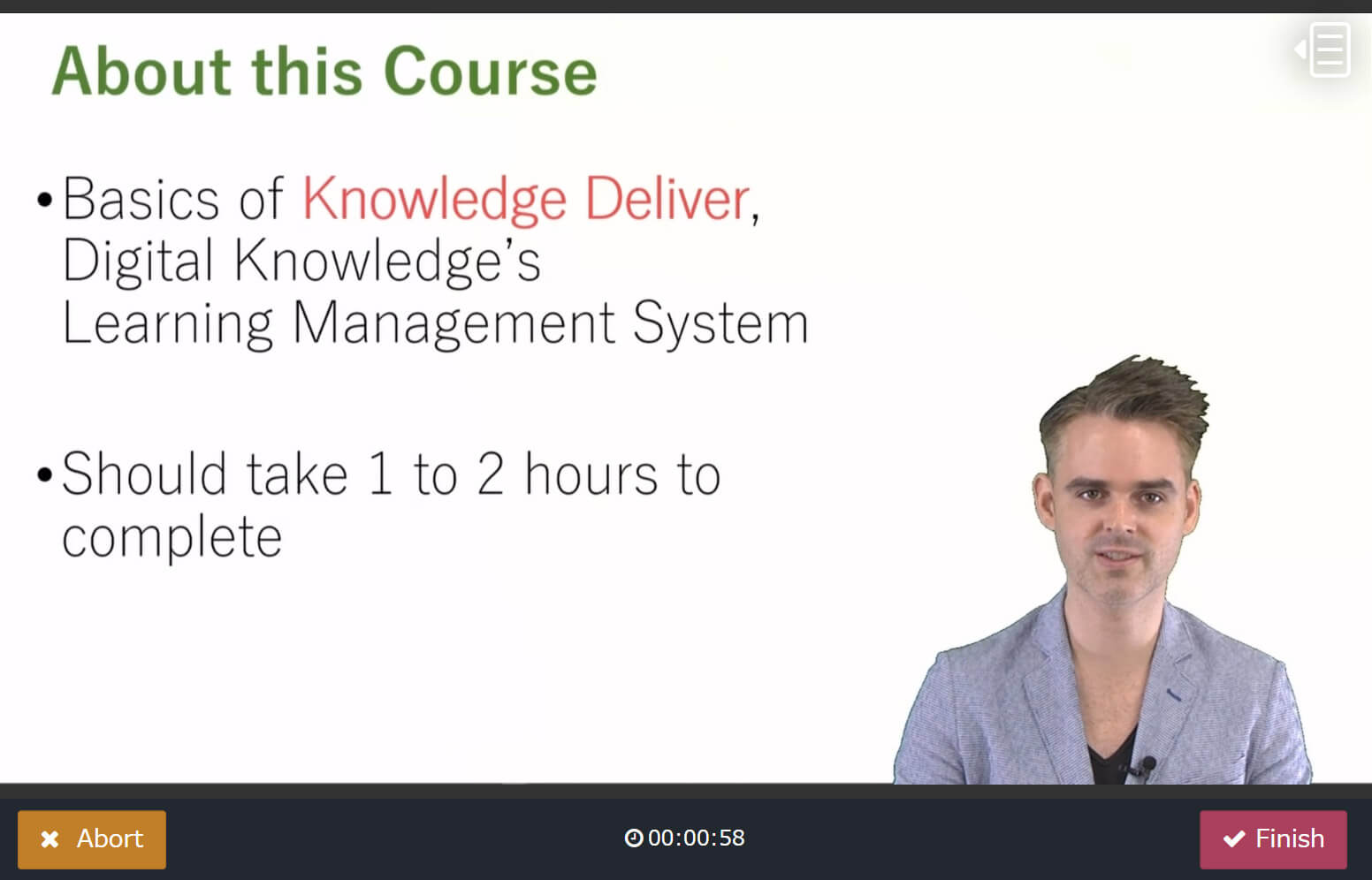
Equipped with a diverse menu of course creation options.
KnowledgeDeliver enables learning through immersive materials with audio and video navigation.
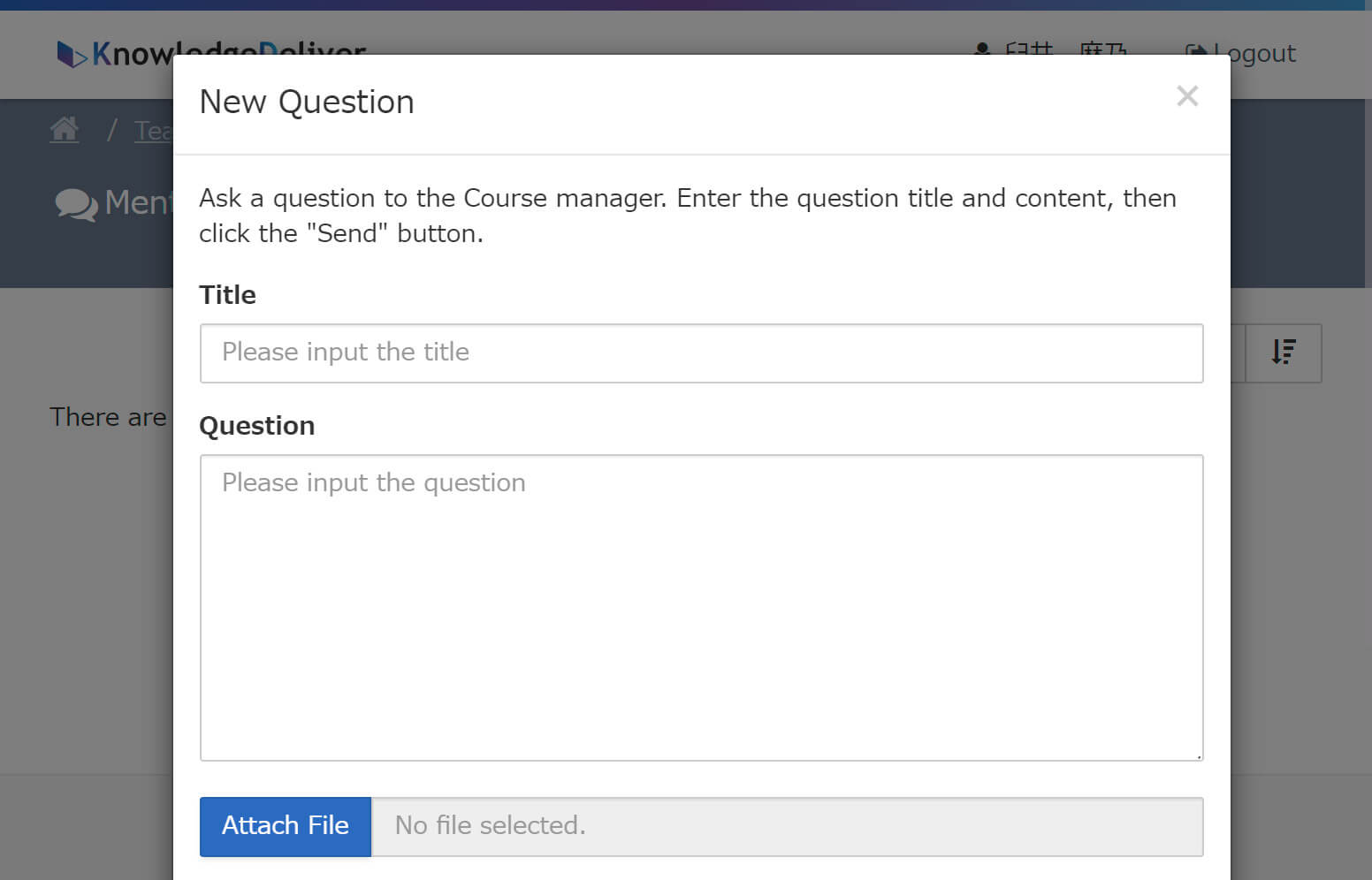
If you have any questions while you are learning, you can use the question function to ask them.
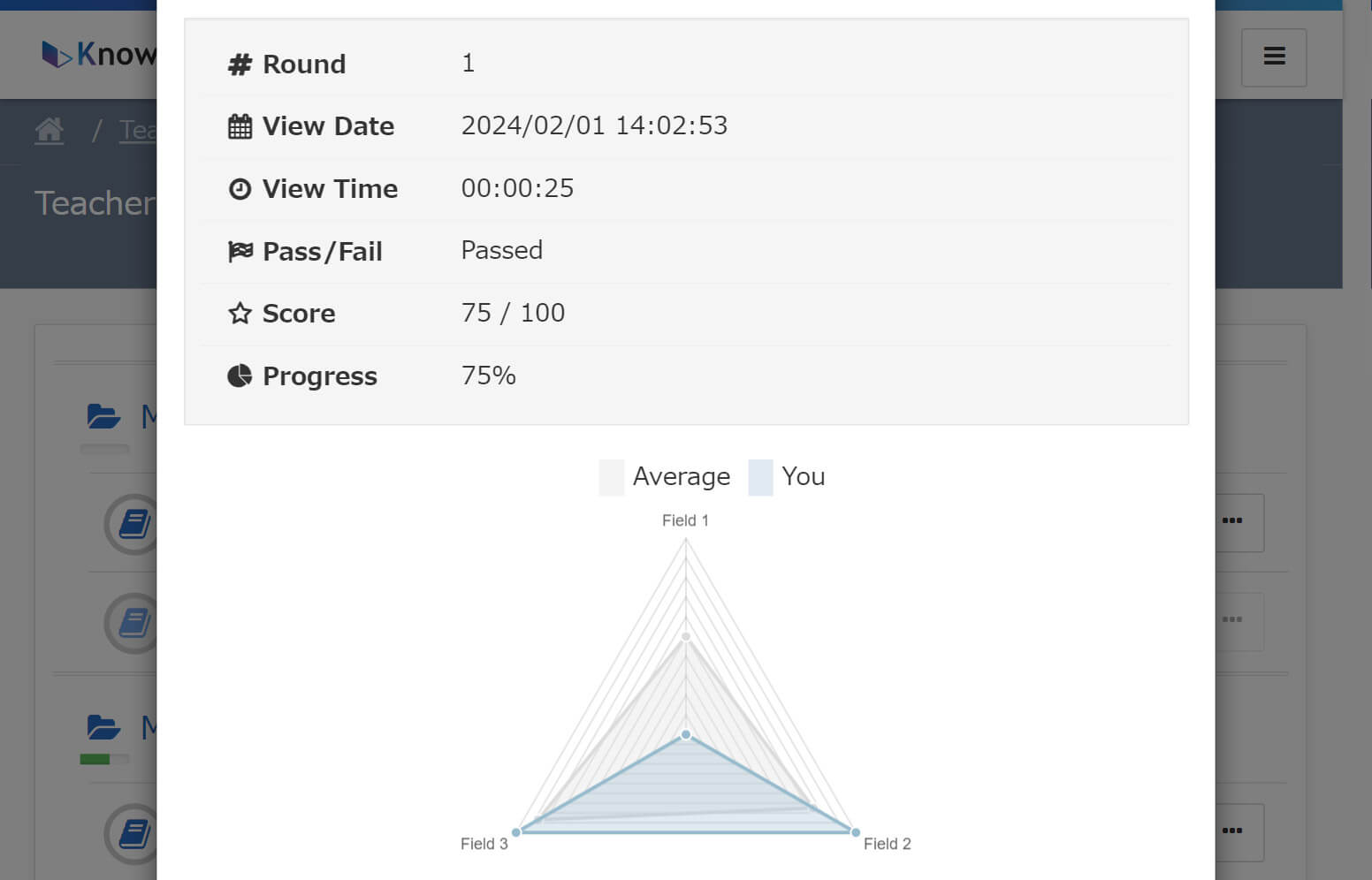
You can take comprehension tests that are essential for consolidating and reviewing your learning.
You can also view and analyze your test results in a radar chart.
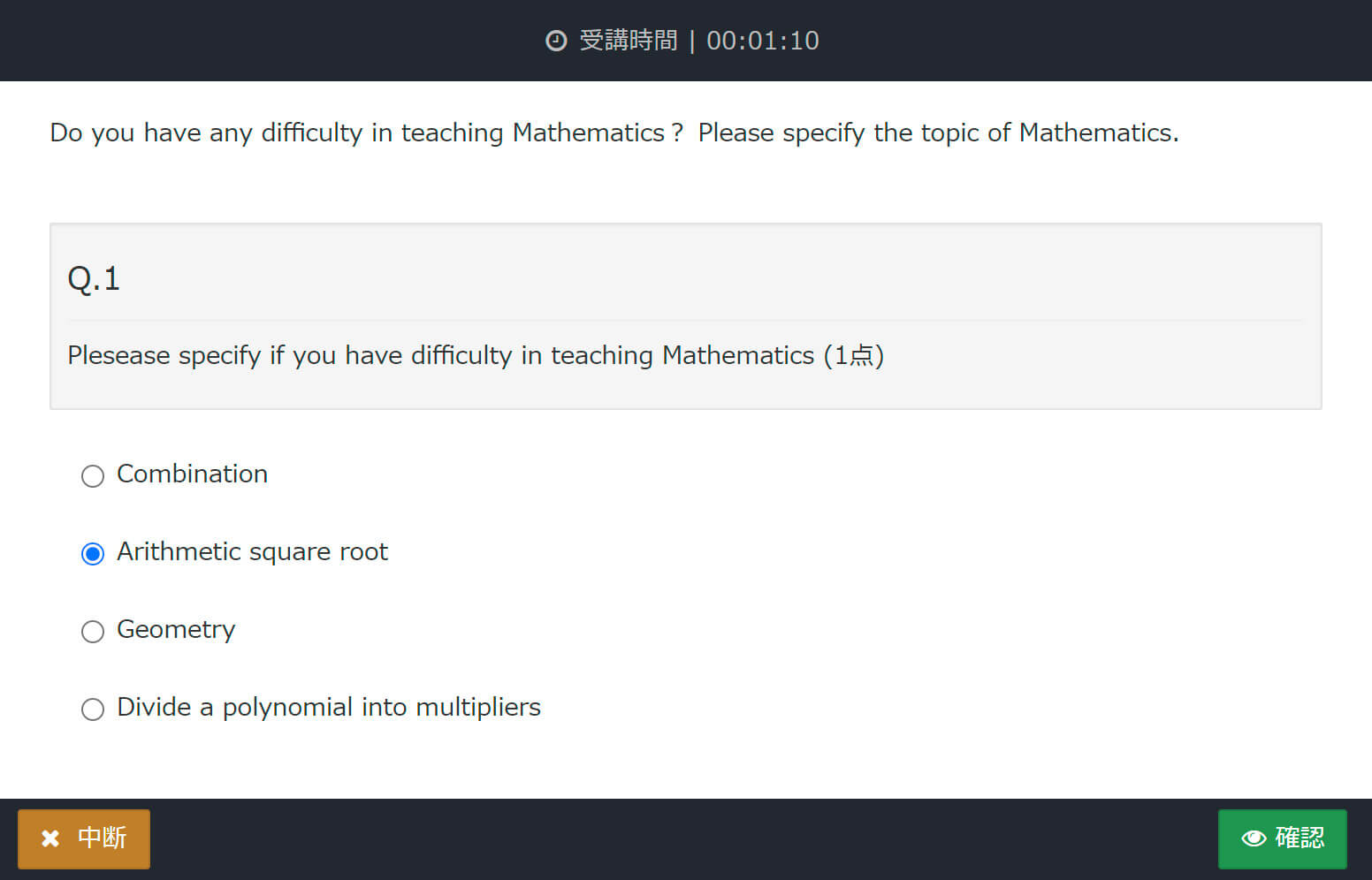
You can submit reports in text or as attached files.
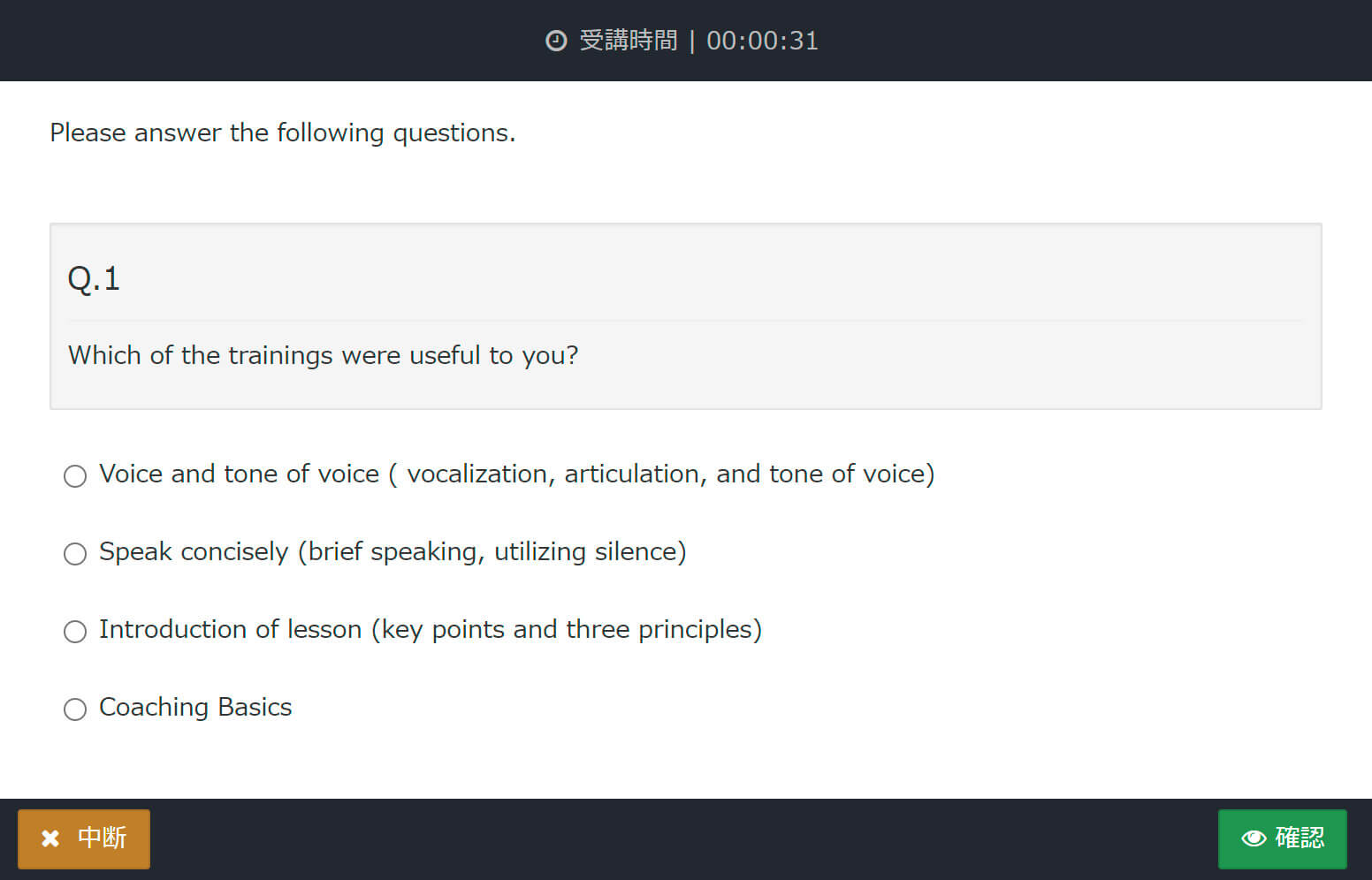
It’s easy to answer the survey.
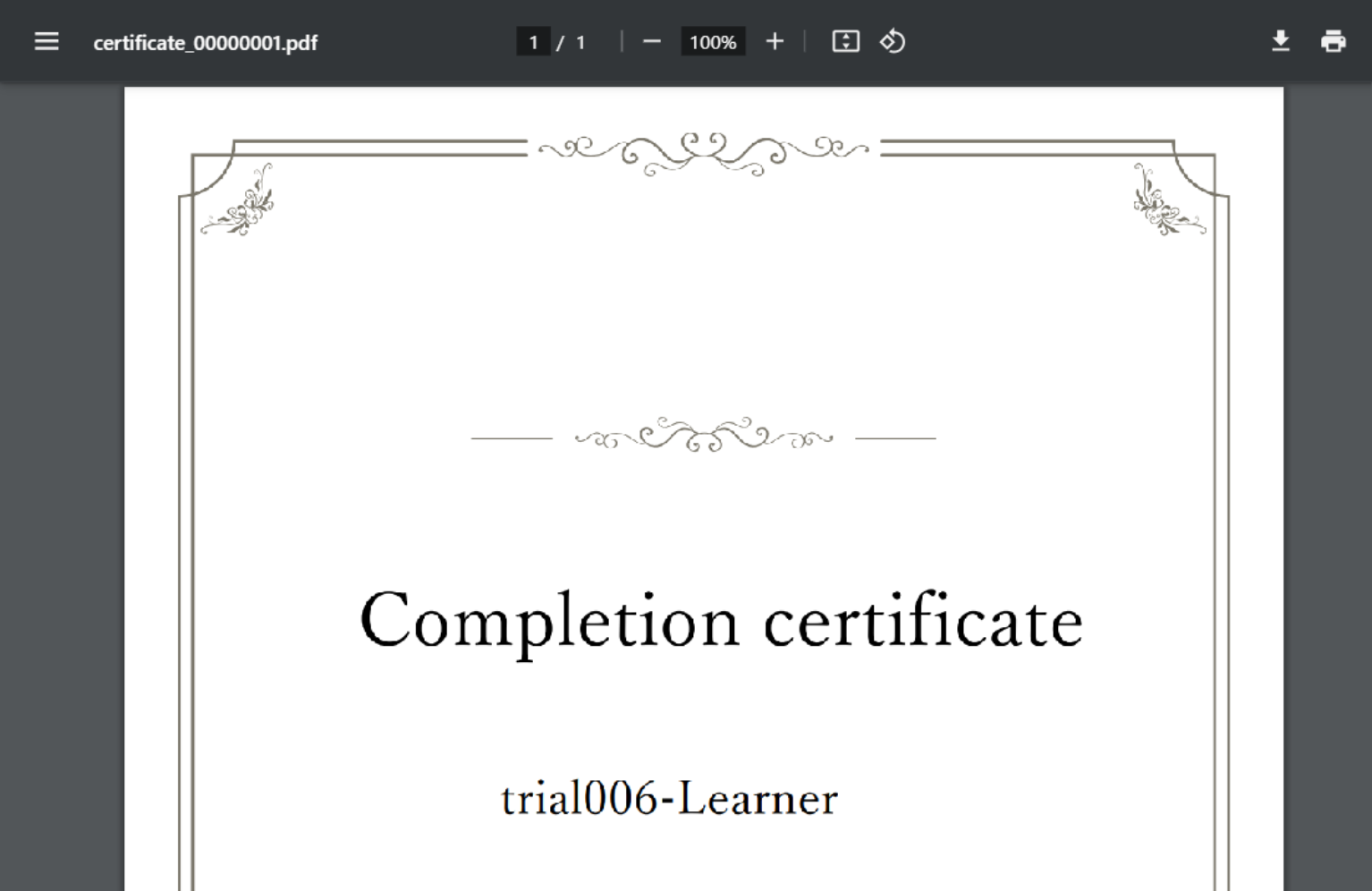
Once you have completed the required learning, you can view your certificate of completion.
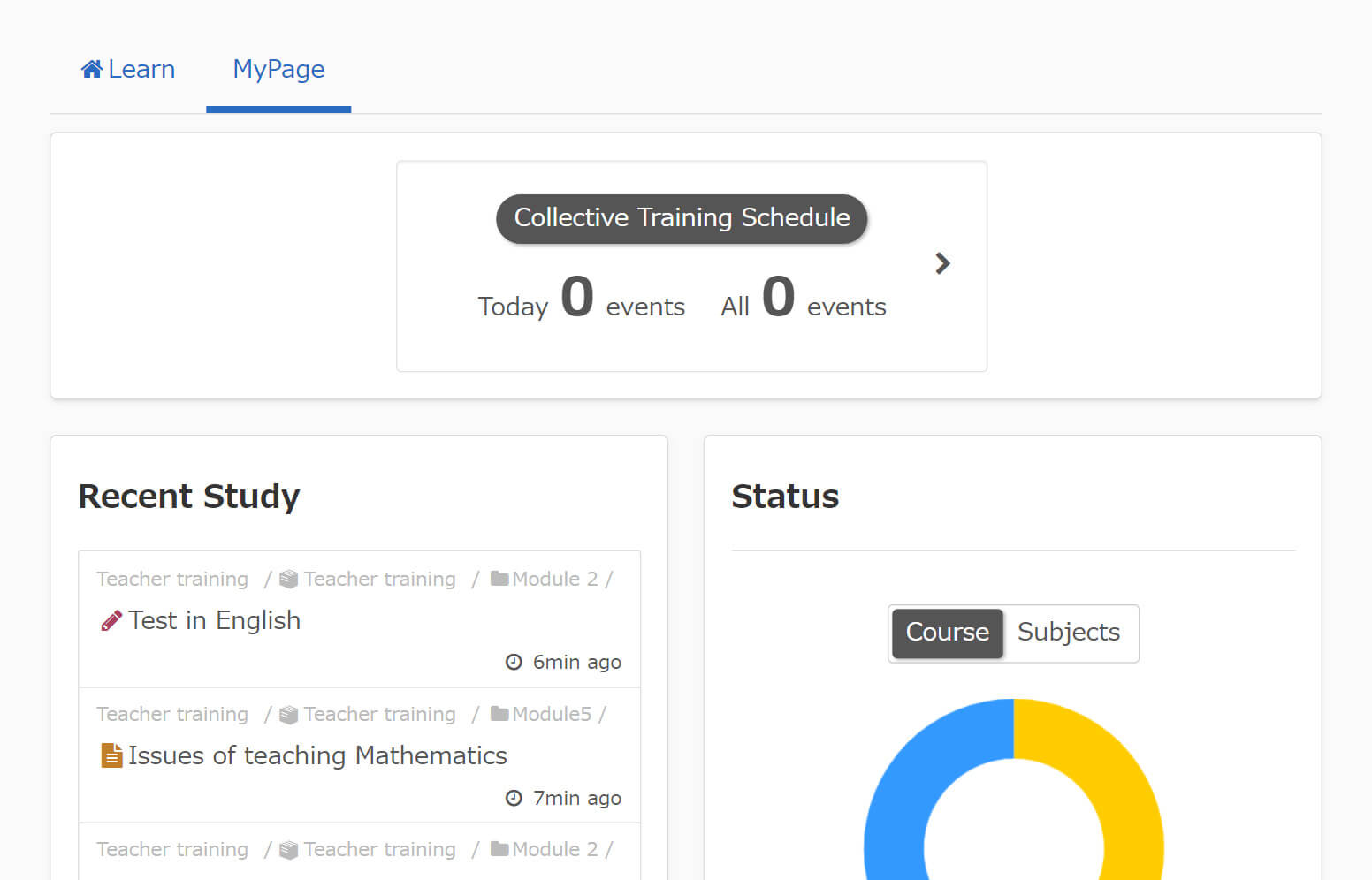
Upon logging in, your My Page will display your learning progress, announcements, and other information in an easy-to-understand infographic format. This allows you to intuitively grasp your learning status and other relevant details.
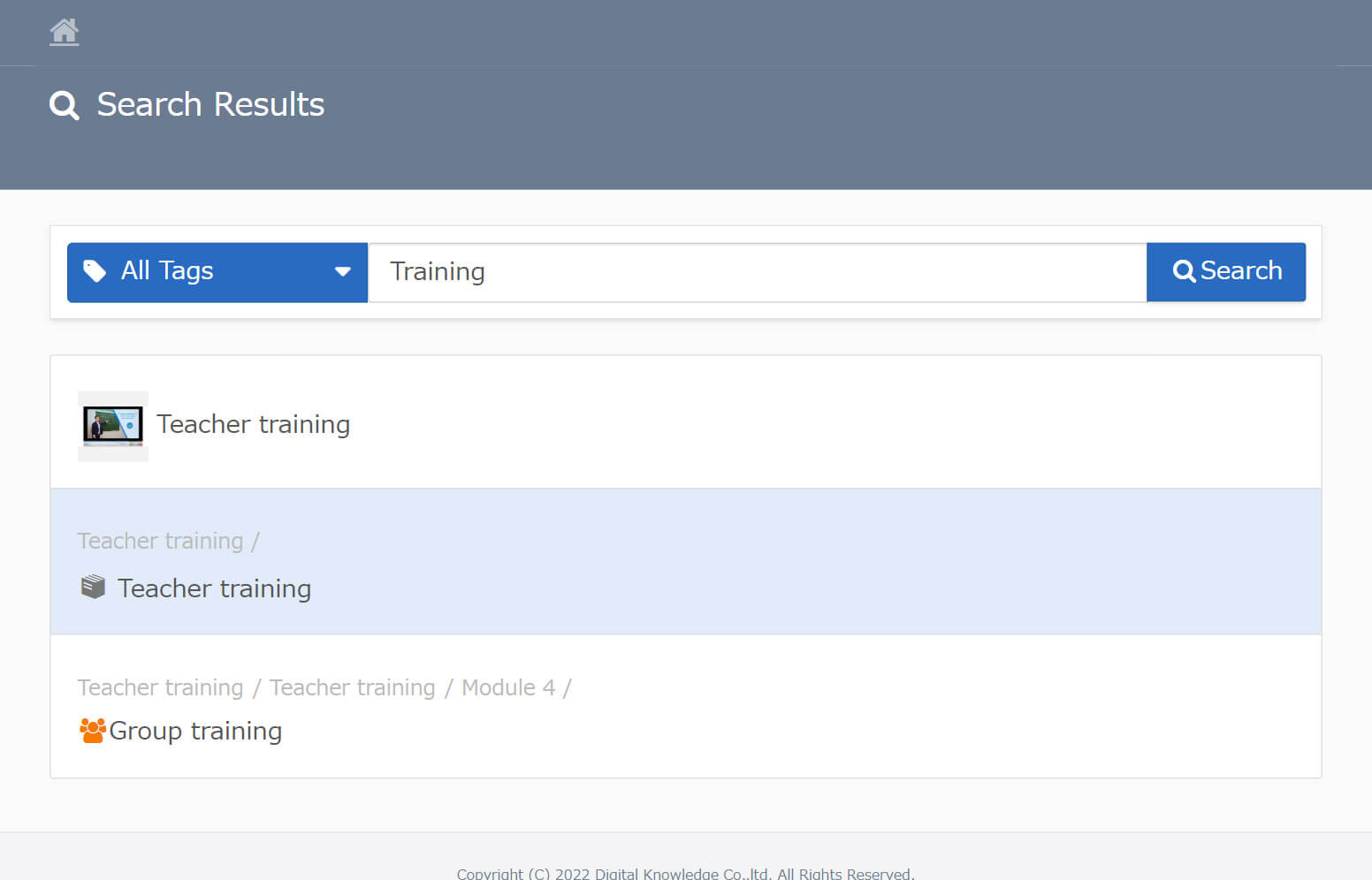
The platform features a robust course search function. Even with a large number of courses available, you can easily navigate and find the ones you’re looking for through the intuitive category-based browsing system.

It is possible to set a live lesson using a web meeting tool or online seminars as a unit into a curriculum.
Learners do not need to input settings and connect to a web meeting tool separately, and can learn seamlessly on LMS.
Record of participation in live lesson is managed unitarily as a learning record.
Not only e learning but also application for group training or attendance can be managed on the system.
It is useful to combine group training with online training, since group training is also managed unitarily as a learning record.
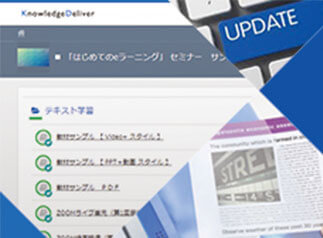
In a case of e learning with production, learners can submit own work in the form of video, voice data or ZIP file. It is possible to set up and manage evaluation and comments to the work.

It is possible to set a discussion room in a class which is a place of exchange of opinions. Learners can apply for making a room and discuss freely with class members after it is approved.
We don’t compromise on usability or functionality
The key to successful e-learning is effective daily operation management.
KnowledgeDeliver is designed to be both user-friendly and feature-rich, with the goal of providing intuitive and finely tuned operation management that can be easily handled by administrators.
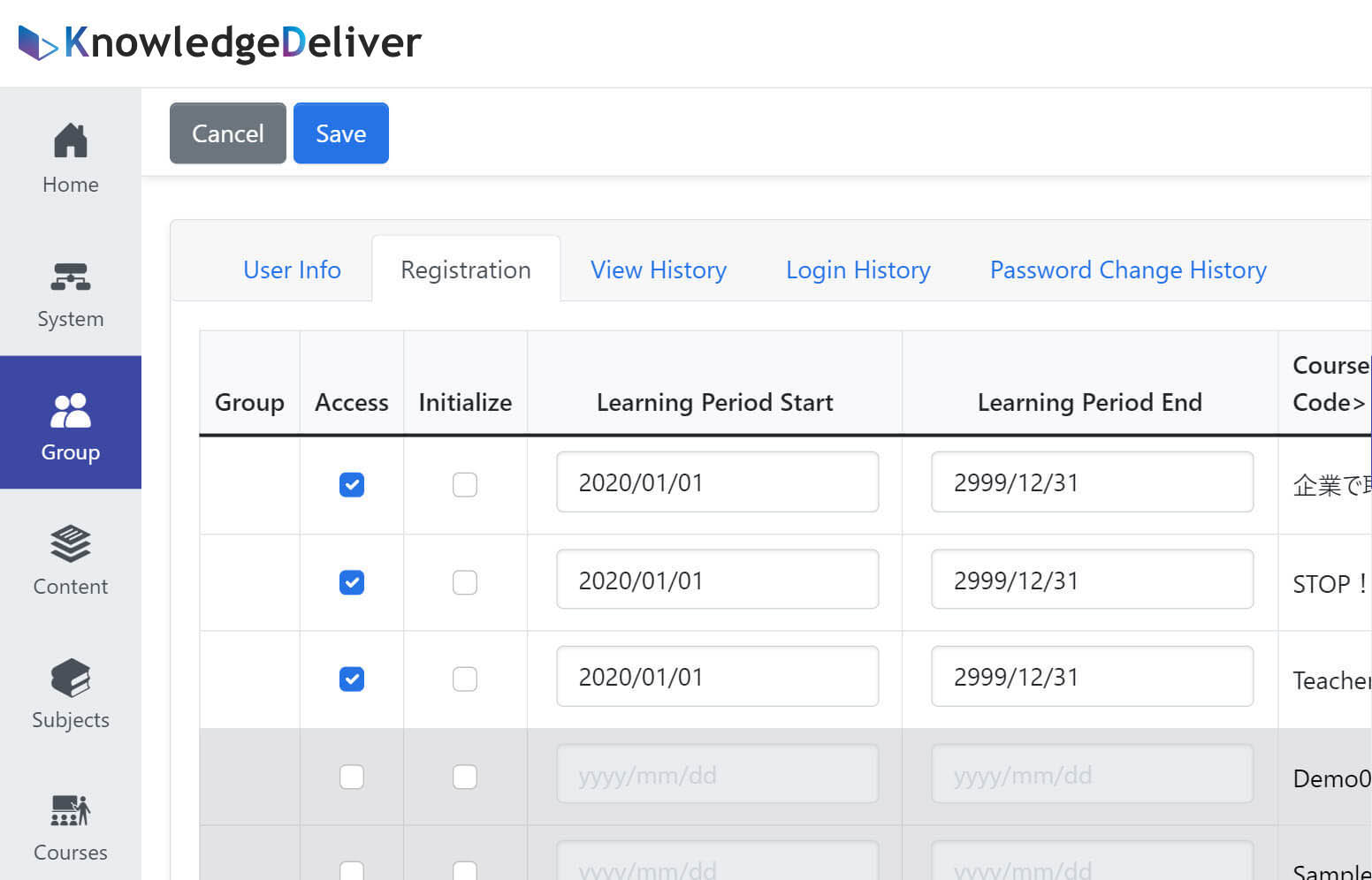
Learners can register by department and further customize functional permissions by setting roles for each learner. Bulk registration of learners and teaching materials is also possible via CSV. This provides peace of mind even when managing large-scale operations using personnel data and course application data.
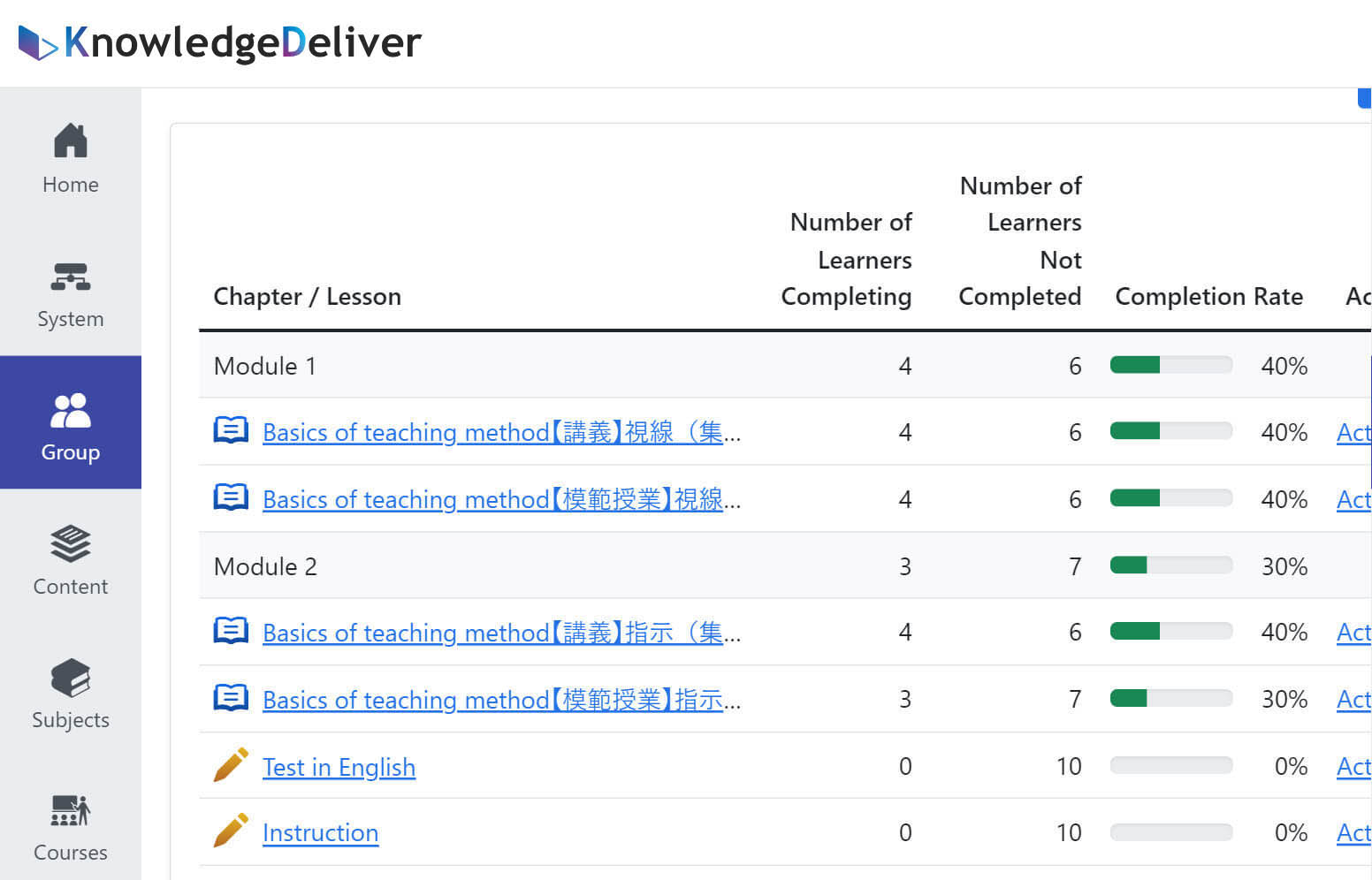
Since you can view and search learners’ learning records, it’s possible to extract learners who are falling behind in their progress and provide mentoring by sending individual emails, for example.
Additionally, you can also view learning progress and grades by learner or subject.
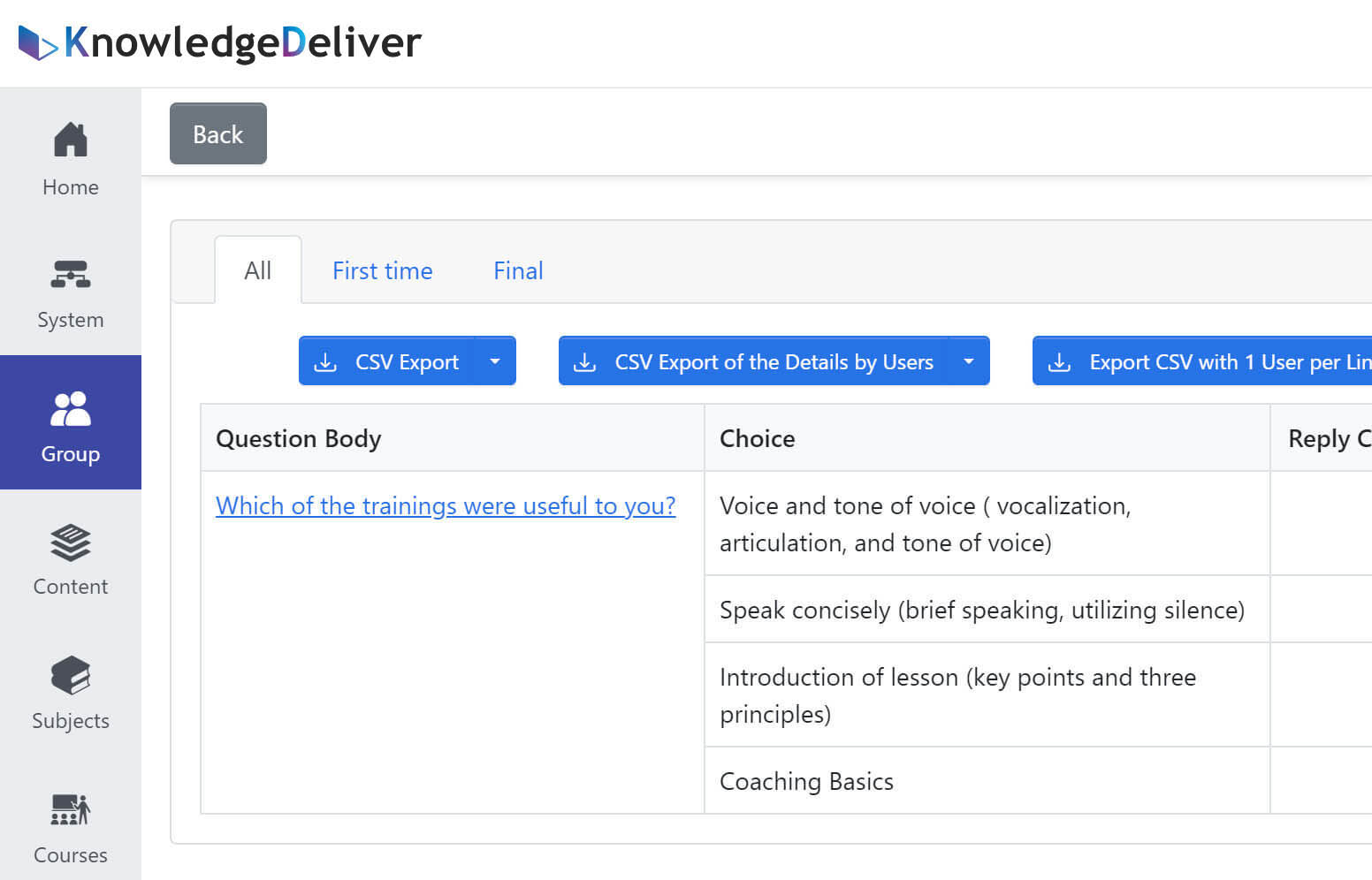
Display essential instructions alongside scheduled events.
Instructors are notified when learners submit “questions” or “reports,” facilitating prompt responses and preventing communication delays that can demotivate learners.

KnowledgeDeliver simplifies questionnaire collection through its built-in gathering function.
Gathering honest and accurate learner feedback is crucial for driving continuous improvement and effective learning experiences.
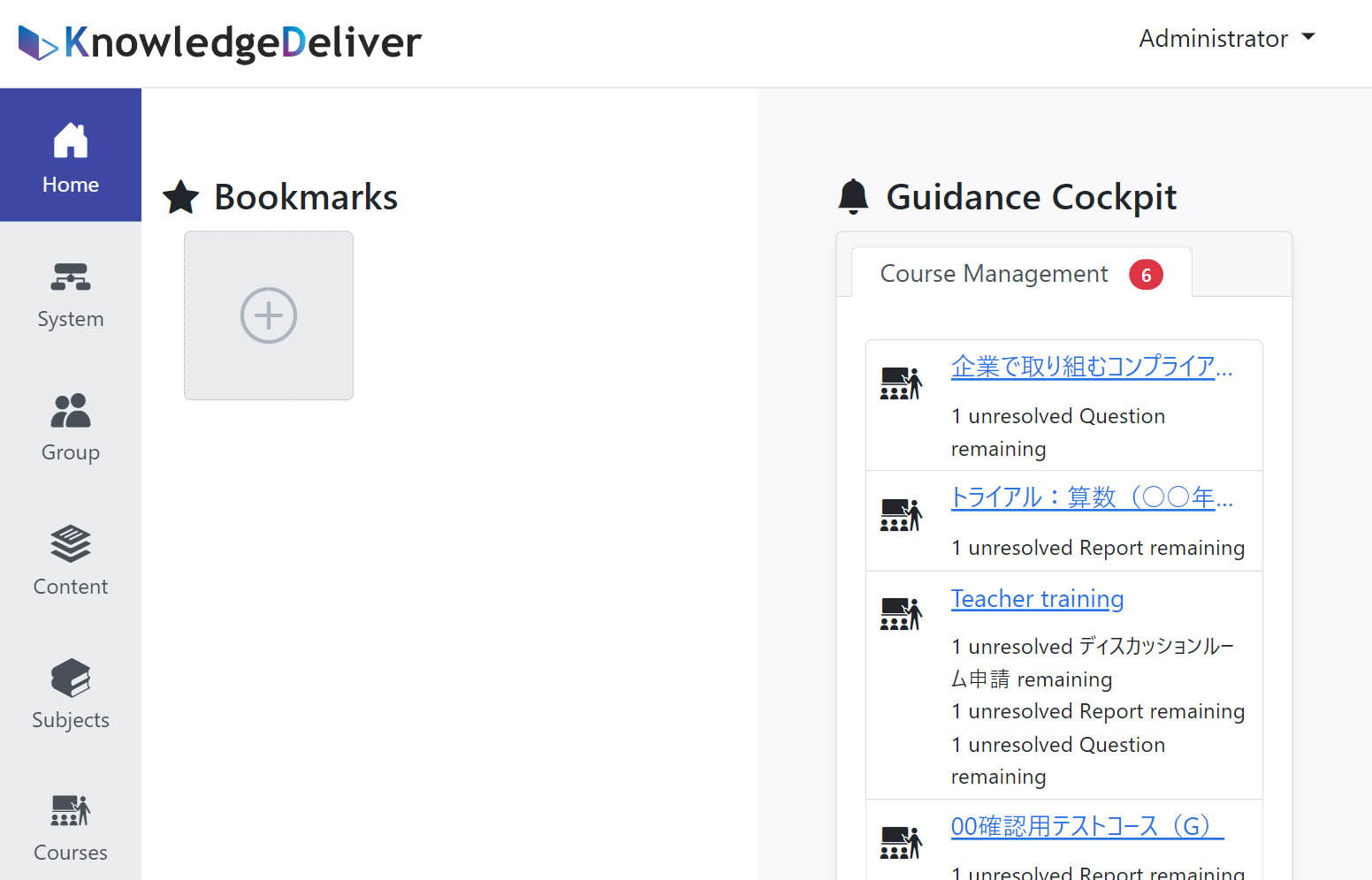
KnowledgeDeliver displays learner questions in a centralized list, enabling instructors to quickly answer and manage inquiries directly within their browser.
This intuitive interface fosters two-way communication, a critical element often missing in e-learning environments.
As a certificate of completion of learning by KnowledgeDeliver , it is possible to issue to learners with digital certificate “OpenBatch” which conforms to IMS GrobalLearning Consortium. Learners can make their learning certificate visible and share easily by downloading and use the batch.
It is possible to give a guidance and facilitation to learners automatically according to preset scenario. Individual messages can be set in response to day and time or learning progress, and there is even the functions to display on calendars of learners. In addition, there is a function to support reminder to send email which reports the learning record of a subordinate to the boss.
The learners’ tendency of learning can be visible on graph by analysis of accumulated learning record (educational big data). Moreover, based on the result of analysis, it contains a recommendation of learning materials for learners and Robot menu (option) as concrete actions.
It includes standardly the functions of “creating learning material,” “learning” and “operation management” which are necessary for e learning. There is no need to prepare other tools.
Leaning is possible by not only on computer, but also on smartphone or tablet. It is possible to stream videos on smartphone.
New functions are added according to client’s need and trend, and latest client environment. It continues to provide new LMS.
It has large number of installation cases for enterprises, public agencies and medical institutions etc. The specialized departments is in charge of sales increase, making efficient and cost reduction.
The type of e learning varies according to issues and objects. It’s strength is flexible customizing corresponds to clients’ requests.
Variety of types of introduction exist such as ASP, on premise, DK cloud and public cloud. They support operation in a large scale for hundreds of thousand of people.
The support center is established for responsible staff and learners. It supports more smooth operation through telephones and emails.
“KnowledgeDeli” which is based on KnowledgeDeliver is certificated as ASP・SaaS information disclosure for safety and reliability
Digital Knowledge is consist of each department specialized in educational businesses, universities and vocational schools, and training at enterprises. The specialized staff with a lot of experiences listen about need of each client, and plan function and operatio n f or target and use, and provide appropriate solutions based on an variety of case.
・Construction of EC site and linkage with payment system
・Establishment of e learning system appropriates to educational method
・Development of dedicated learning player which improve learning effect (prevention for unauthorized attendance and protection of contents etc.)
・Inserting original design according to the brand image
・Closed SNS and the function of communication
・Tests in a large scale and Online CBT solution with simultaneous streaming
・Linkage solution with external systems such as core system and SFA etc.
・Usage as learning system of correspondence college and vocational school
・As a tool of learning by reports/outside class support system
・Reversal learning as a learning tool at home
・Managing results, learning and attendance record as portfolio management
・Holding online seminars for applicants for admission to the school
・Linkage with face authentication
・Tests in a large scale and Online CBT solution with simultaneous streaming
・Linkage with portal
・Security measure
・Linkage with personal system in institution and function of automatic creation of user accounts
・Single sign on from an integrated authentication site
・Login system by ID card
・Terminal authentication system for restricting devices in use
・A supporting function for sending progress of subordinates to their boss by email
・Check sheet function for boss to record evaluation on site
・Structure to enjoy learning which includes elements of gamification
・Structure to manage users’ skill and certification
・Structure to manage situation of applicant according to the number of applications to attend a course
LMS is an abbreviation of Learning Management System. It is the foundation system for e learning through internets, computers/ smartphones for learning. Most of LMS consists of the learning function in which learners log in for learning while the managing function in which teachers or managers control learning record.
It is the fundamental system to provide e learning which is named as “e leaning system” or “e learning platform” in general. It is normally provided as a web service by web browser such as Google Chrome, Safari and Microsoft Edge.
Incidentally, it is often considered as a system to manage learning due to image of the word of “Learning Management System,” but it is focused on providing learning environment through simple and effective way than management of learning record for managers.
| Learning | ||

|
||
| Creating learning material | Management | |
